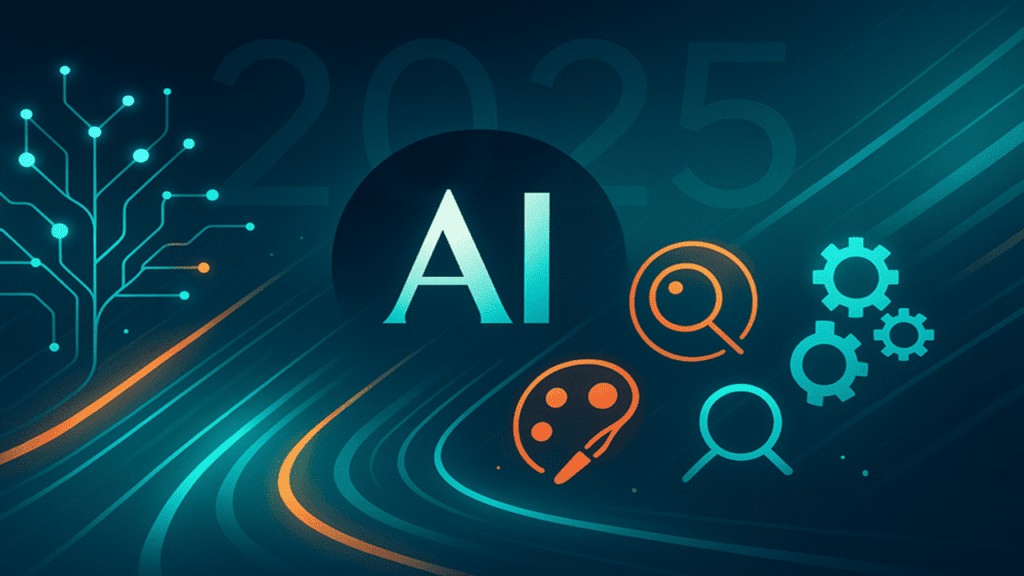
Unlock Peak Productivity: 5 Free AI Tools You Need in 2025
The world is spinning faster than ever, and staying ahead means working smarter, not just harder. Artificial Intelligence (AI) has rapidly evolved from a futuristic buzzword to a tangible asset in our daily workflows. By 2025, leveraging AI won’t just be an advantage; it’ll be essential. The good news? You don’t need a hefty budget to tap into this power.
We’ve scoured the digital landscape to bring you the top 5 FREE AI tools poised to supercharge your productivity in the coming year. Get ready to automate, create, and conquer your to-do list like never before!
Why Free AI Tools are a Game-Changer for Productivity
Before we dive into the list, let’s consider why free AI tools are becoming so indispensable:
- Accessibility: They democratize powerful technology, making it available to everyone, from students to solopreneurs to enterprise teams.
- Efficiency Boost: AI can automate repetitive tasks, freeing up your valuable time for strategic thinking and creative endeavors.
- Enhanced Creativity: AI can act as a brainstorming partner, a design assistant, or a content co-pilot, helping you overcome creative blocks.
- Cost Savings: Obviously, “free” means you can enhance your output without increasing overhead.
- Skill Development: Experimenting with these tools helps you stay current with technological advancements, a crucial skill in 2025.
Now, let’s meet your new AI productivity partners!
1. ChatGPT (Free Tier by OpenAI) – Your AI Writing & Brainstorming Partner
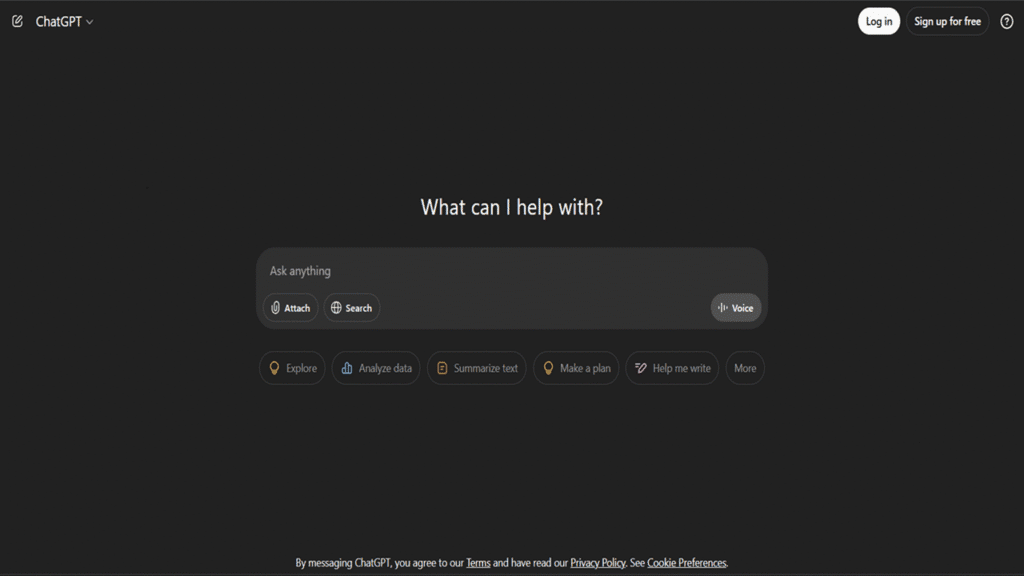
It’s hard to talk about AI without mentioning ChatGPT. While it has powerful paid plans, its free tier remains incredibly robust and versatile for a wide range of productivity tasks.
Key Features & Benefits
- Content Generation: Draft emails, blog posts, social media updates, product descriptions, and more.
- Summarization: Condense long articles, research papers, or meeting notes into key takeaways.
- Brainstorming: Generate ideas for projects, marketing campaigns, or solutions to problems.
- Code Assistance: Get help with simple coding snippets, debugging, or understanding complex code.
- Learning & Explanation: Ask it to explain complex topics in simple terms.
How to Use it for Productivity in 2025
Imagine needing to draft a follow-up email sequence. Instead of staring at a blank screen, prompt ChatGPT with the context, desired tone, and key points. It can generate a solid first draft in seconds, which you can then refine. Use it to outline presentations, create FAQs for your website, or even practice interview questions.
Why it’s Great for 2025
OpenAI continually refines its models. Even the free tier benefits from these underlying improvements, making it an ever-evolving assistant that understands context better and provides more nuanced responses.
2. Leonardo.Ai (Free Daily Credits) – Your Go-To for AI Image Generation
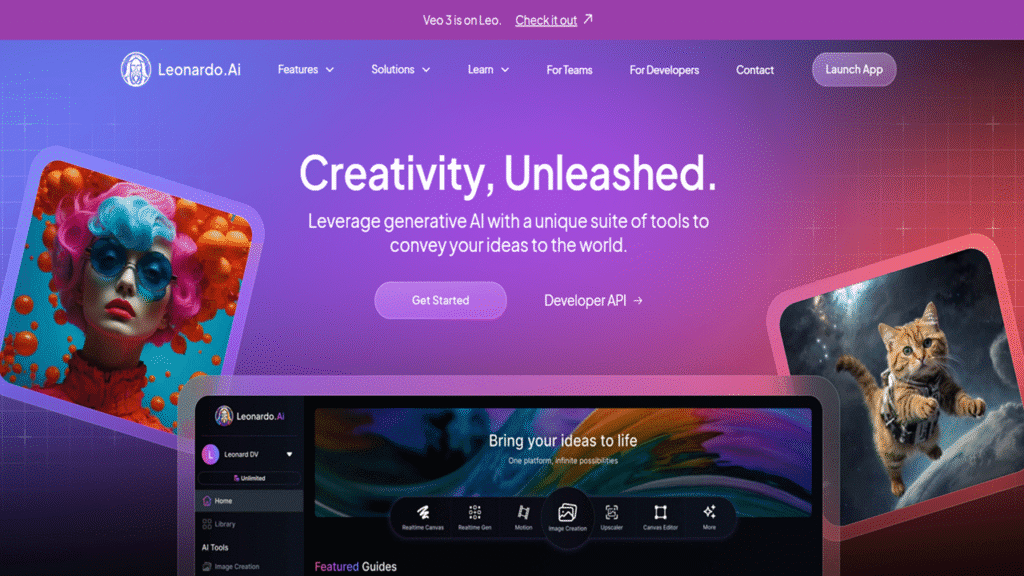
Visual content is king, but not everyone is a graphic designer. Leonardo.Ai offers a generous free tier that allows you to generate stunning, unique images from text prompts, making it invaluable for content creators, marketers, and anyone needing custom visuals.
Key Features & Benefits
- Text-to-Image Generation: Create original images based on your textual descriptions.
- Finetuned Models: Access various pre-trained models optimized for different styles (e.g., photorealistic, fantasy, isometric).
- Image Editing Tools: Features like “Canvas” allow for in-painting, out-painting, and refining generated images.
- Community Showcase: Get inspired by what others are creating and learn prompt techniques.
- API Access (Limited): Potential for developers to integrate image generation into their own free projects.
How to Use it for Productivity in 2025
Need a unique blog banner? Illustrations for a presentation? Concept art for a project? Leonardo.Ai can deliver. Instead of spending hours searching for stock photos (or paying for them), generate exactly what you need. This speeds up content creation workflows significantly.
Why it’s Great for 2025
As AI image generation technology matures, tools like Leonardo.Ai will become even more intuitive and capable of producing highly specific, high-quality visuals rapidly, bridging the gap between imagination and visual output.
3. Perplexity AI – Your Intelligent Research Assistant
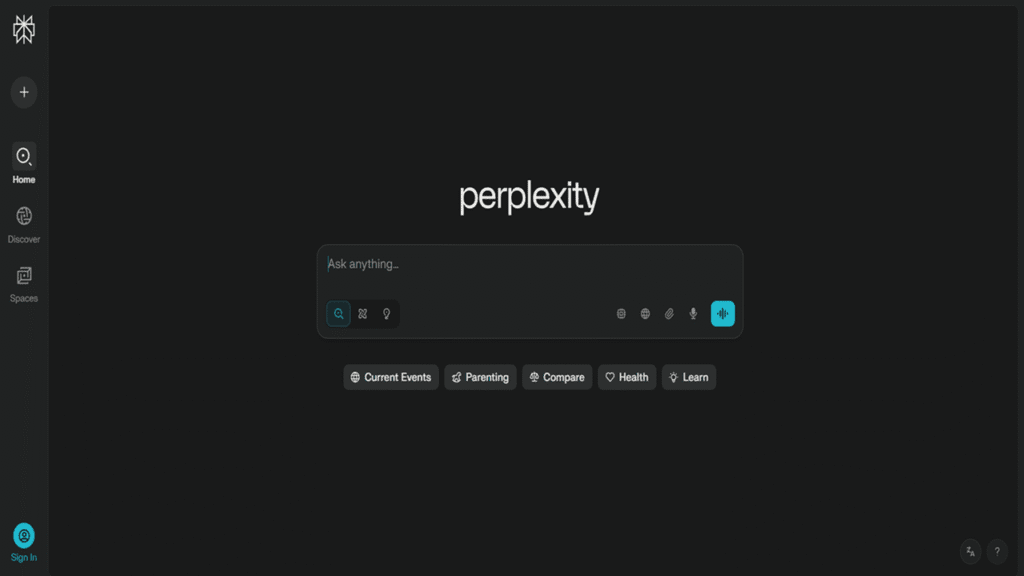
Traditional search engines are great, but Perplexity AI takes information retrieval to the next level. It acts like a conversational search engine that provides direct answers to your questions, complete with cited sources.
Key Features & Benefits
- Direct Answers: Ask complex questions and get concise, summarized answers.
- Cited Sources: Every answer is backed by links to the original sources, allowing for verification and deeper dives.
- Follow-up Questions: Engage in a dialogue to refine your search and explore related topics.
- “Focus” Modes: Narrow your search to specific areas like academic papers, YouTube, Reddit, or news.
- Cross-Platform: Accessible via web and mobile apps.
How to Use it for Productivity in 2025
When you’re researching a new topic, drafting a report, or simply trying to understand a complex concept, Perplexity AI saves you time by sifting through information and presenting it clearly. It’s excellent for quick fact-checking, initial research sweeps, and staying updated on industry trends.
Why it’s Great for 2025
Information overload is a real challenge. Perplexity AI’s ability to synthesize and cite information will be increasingly crucial for efficient knowledge acquisition and decision-making in a data-rich world.
4. Obsidian + AI Plugins (e.g., Text Generator) – Your AI-Powered Second Brain
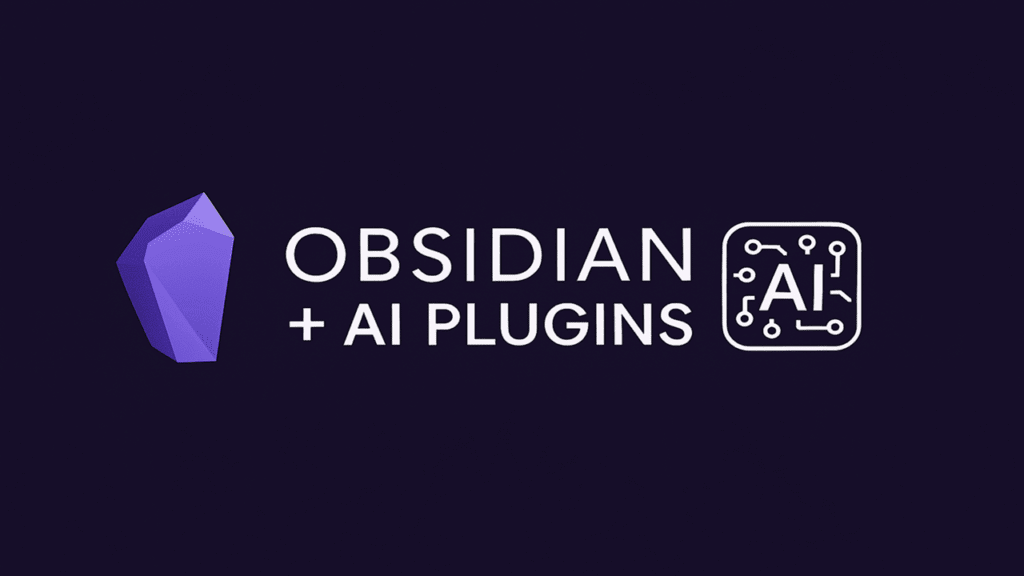
Obsidian is a powerful, free, local-first knowledge base and note-taking app. Its true power for AI productivity in 2025 comes alive with community-developed AI plugins, like “Text Generator,” which can connect to various free or freemium AI model APIs.
Key Features & Benefits (with AI Plugins)
- Personalized Knowledge Management: Organize your notes, ideas, and research in a highly interconnected way.
- In-Note AI Assistance: Use AI directly within your notes to summarize, expand, rephrase, or generate text based on your existing content.
- Custom AI Prompts: Create and save your own prompts tailored to your specific note-taking and writing workflows.
- Local-First & Privacy-Focused: Your core data stays on your device, with AI interactions being opt-in.
- Extensibility: A vast library of plugins (not just AI) to customize your workflow.
How to Use it for Productivity in 2025
Imagine writing a research paper in Obsidian. You can select a block of your notes and use an AI plugin to instantly generate a summary, find related concepts from your knowledge base, or even draft an introduction based on your outline. It turns your notes into an active, intelligent workspace.
Why it’s Great for 2025
As we generate and consume more information, tools that help us connect and make sense of it become vital. Obsidian, augmented with AI, offers a personalized and powerful way to manage knowledge and leverage AI within your unique context.
5. Gamma.app (Free Credits) – Your AI Presentation & Document Designer

Creating engaging presentations and well-formatted documents can be time-consuming. Gamma.app uses AI to help you generate a first draft of presentations, documents, or webpages from a simple prompt, complete with text and design elements.
Key Features & Benefits
- AI-Powered Generation: Start with a topic or paste in notes, and Gamma creates a structured presentation or document.
- One-Click Restyling: Easily change the theme and appearance of your entire document or presentation.
- Interactive Cards: Content is organized into flexible “cards” that can be easily rearranged and edited.
- Embed Rich Media: Add GIFs, videos, charts, and websites directly into your Gamma creations.
- Analytics: Track engagement on shared Gammas.
How to Use it for Productivity in 2025
Need to whip up a sales pitch, a project update, or an internal training guide quickly? Gamma can give you a beautifully designed and structured starting point in minutes. This significantly cuts down on the initial design and formatting effort, allowing you to focus on refining the content.
Why it’s Great for 2025
The demand for visually appealing and easily digestible content will only grow. Gamma democratizes design and content structuring, enabling anyone to create professional-looking materials without extensive design skills or time investment.
Tips for Maximizing Productivity with Free AI Tools
- Define Your Goal: Know what you want to achieve before you start prompting.
- Learn Basic Prompt Engineering: The better your prompts, the better the AI’s output. Be specific, provide context, and iterate.
- Combine Tools: Don’t rely on just one. Use ChatGPT for text, Leonardo.Ai for visuals, and Perplexity for research – then bring it all together.
- Verify and Refine: AI is a powerful assistant, not a replacement for human oversight. Always review and edit AI-generated content.
- Stay Curious: The AI landscape is constantly evolving. Keep an eye out for new tools and updates to existing ones.
The Future is Productive, and It’s Free!
The AI revolution is here, and these five free tools offer a fantastic entry point into boosting your productivity in 2025. By integrating them into your daily routine, you can reclaim time, enhance your creativity, and achieve more with less effort.
What are your favorite free AI productivity tools? Share your thoughts and experiences in the comments below!
Frequently Asked Questions (FAQs) About Free AI Productivity Tools
We know you might have a few more questions about diving into the world of free AI tools. Here are some common ones:
Q1: Are these “free” AI tools truly free, or are there hidden catches?
A: The tools listed genuinely offer substantial free tiers or free credits that provide significant value without requiring payment. However, it’s common for them to have limitations compared to their paid versions. These limitations might include:
* Usage caps: E.g., a certain number of image generations per day (Leonardo.Ai), or limits on processing power/features (ChatGPT).
* Feature restrictions: Some advanced features might be locked behind a paywall.
* Slower processing: Free tiers might experience slower response times during peak usage.
The core functionality for boosting productivity, as highlighted, is accessible for free. Always check the specific terms of service for each tool.
Q2: How safe is it to use free AI tools with my personal or work data?
A: This is a crucial consideration. Generally:
* Local-first tools: Tools like Obsidian (where your data is stored locally by default) offer more inherent privacy for the core data. AI plugin interactions might send data to external services, so review plugin permissions.
* Cloud-based tools: For tools like ChatGPT, Leonardo.Ai, Perplexity AI, and Gamma.app, your data is processed on their servers. While reputable companies have privacy policies, it’s wise to avoid inputting highly sensitive, confidential, or proprietary information into any free (or even paid) AI tool unless you’ve thoroughly reviewed their data handling practices and are comfortable with them. For general productivity tasks like drafting emails or brainstorming, they are generally safe.
Q3: Do I need to be a tech expert to use these AI tools effectively?
A: Not at all! Most of these tools are designed with user-friendliness in mind.
* ChatGPT and Perplexity AI: Are very intuitive, working like conversational interfaces.
* Leonardo.Ai and Gamma.app: Have visual interfaces that are relatively easy to navigate, though mastering advanced prompting for image generation might take some practice.
* Obsidian: Has a steeper learning curve for its full knowledge management capabilities, but using basic AI plugins within it is quite straightforward.
The key is to start simple, experiment, and gradually explore more advanced features.
Q4: Can I use the content generated by these free AI tools for commercial purposes?
A: This often depends on the specific tool’s terms of service and the license under which the output is provided.
* Text generation (e.g., ChatGPT): Generally, you own the content you create with models like ChatGPT, but it’s good practice to adapt and make it your own.
* Image generation (e.g., Leonardo.Ai): Many free tiers allow for commercial use of generated images, but some models or specific images might have different licenses. Always check their terms. It’s also an evolving area legally.
* Presentations/Documents (e.g., Gamma.app): Content you create is typically yours to use.
Always review the licensing and terms of use for each specific tool if you plan commercial applications.
Q5: What’s the biggest advantage of using these AI tools in 2025?
A: The biggest advantage is the significant time savings and efficiency boost they offer for a wide range of common tasks. By automating or assisting with content creation, research, design, and organization, these tools free up your mental bandwidth to focus on higher-level strategic thinking, complex problem-solving, and creative innovation, which are increasingly valuable skills in 2025.